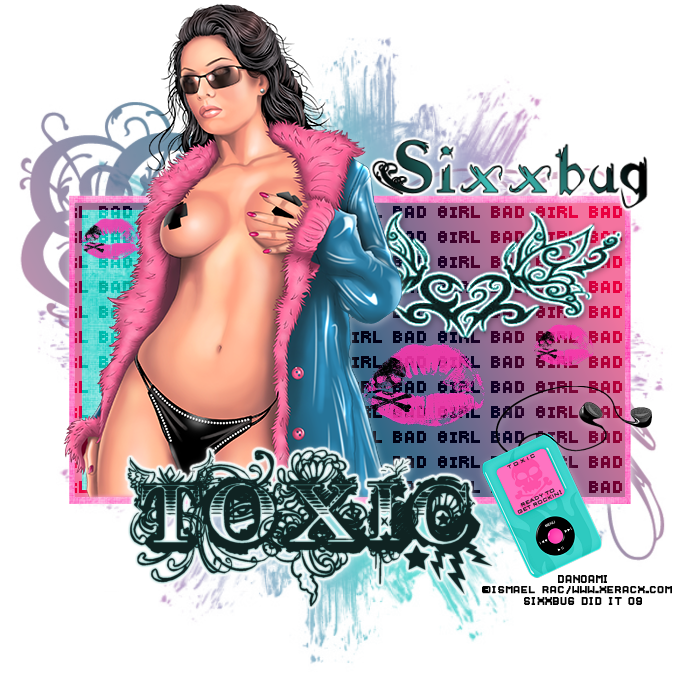
Supplies Needed:
My Bad girl template which you can download on my blog HERE
Toxic Rock scrap kit which you can download from Toxic Desirez HERE
WSL Mask 178 Which you can get HERE
Tube of choice.
I'm using the work of Ismael Rac, which you MUST have a lisence to use.
You can purchase his work from AMI HERE
Filters Needed:
Eye Candy 4000 (gradient glow)
Ok Let's begin!
Open template.
Select small rectangle layer. Selections, select all, float, defloat, Layers, new raster layer.
Make a gradient fill out of two colors to match your tag. Settings: Linear, Angle 64, Repeats 0
Flood fill your new layer. Select none, delete original small rectangle layer.
Select Large rectangle layer. Selections, select all, float, defloat.
Open paper 3 from kit. Copy and paste as new layer. Selections, invert, delete. Select none.
Delete original large rectangle layer.
Add drop shadow of choice.
Select square layer. Selections, select all, float, defloat.
Open paper 2 from kit, copy and paste as new layer.
Selections, invert, delete. Select none.
Delete original square layer.
Select bad girl word art, and change blend mode to overlay.
Select heart brush, colorize to match tag, or you can leave it as is if you want.
Select your brush layer. Selections, select all, float, defloat.
Open a new canvas, make sure it's as large as your tag. Flood fill this canvas with the same gradient fill you used above. Now copy and paste as new layer. Selections, invert, delete. Delete original brush layer.
Ok, now select your large background rectangle, the pink one. Selections, select all, float, defloat.
Copy and paste your tube as new layer. Arange to your liking. Layers, duplicate, so that you have 2 tube layers.
Ok, select the bottom one. Layers, invert , delete. Select none.
Now select your eraser tool, and carefully erase any part of the tube that is overlapping at the bottom
Select top tube layer, Layers, merge down, so that you only have 1 tube layer. Add drop shadow of choice.
Open one of the ipods from kit.
Resize by 50%, copy and past as new layer (see my tag for reference)
Add drop shadow.
Open lips with skulls from kit, Add a few in various sizes around your tag.
Open toxic word art. I colorized mine to match my heart brush. Copy and paste as new layer and place at bottom of tag.
Effects, Eye candy 4000, gradient glow, Settings Fat, white, 3.00,25,100
Add drop shadow.
Layers, new raster layer, send to bottom.
Now you can flood fill with any color, paper, or gradient you wish. I used a gradient.
Open mask, Layers, new mask layer from image, and choose mask from drop down menu, ok.
Layers, merge group.
Add copyrights, and your name and your all done!
I used Dilana experimental font, and added gradient glow and a drop shadow.